A free training program for training CS reps with the skills, tools, and knowledge to delight customers and resolve issues.
Have trouble deciding on your remote work tools?
In an accelerated world that demands high performance, highly productive and highly effective work, we find ourselves caught in the middle of a variety and complexity of work platforms and remote access tools.
This might hold any remote worker or independent contractor back from deciding on proper tools for planning, management, communication or another purpose. In effect, we find ourselves juggling too many apps, complicating the workflow process or ending up spending a lot of time testing a myriad of options we find in the market.
However, you can always limit the number of tools you use and simplify your process to outperform your work. So, we recommend four essential work remote tools to embrace a dynamic and fluid independent workflow with your purposeful clients.
Workflow Management tool
Notion - Plan and manage your work
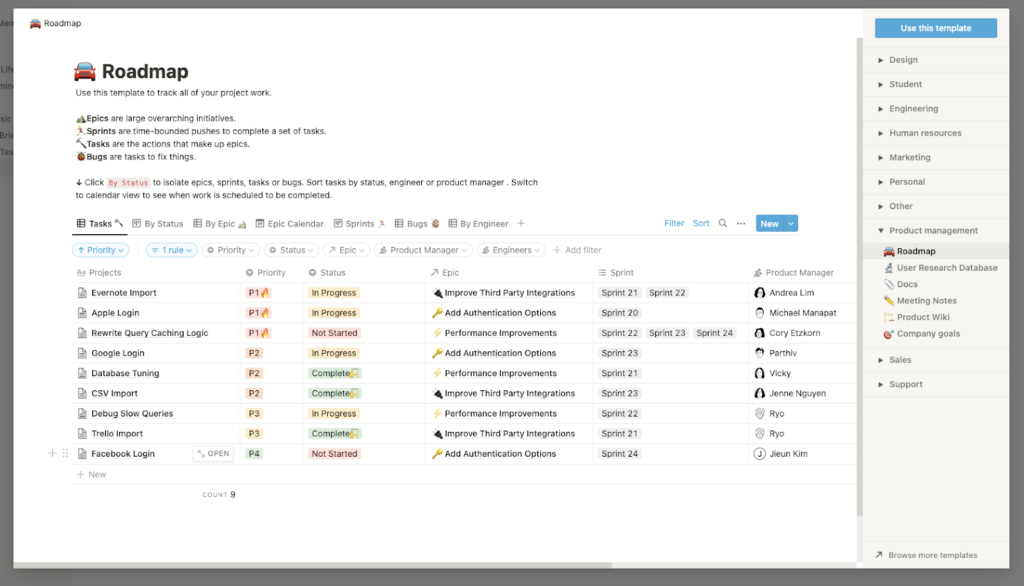
Notion is a versatile, customisable, and intuitive project management tool with great templates for different areas. And it is so powerful that it can replace Asana, Evernote, Trello and other tools.
To organise all your remote work, you can use Notion for project management, client pipeline, content planning and content writing, and personal use. Also, you can customise each template to your needs. (But don't over-edit it.)
From CRM to roadmaps and Content calendars to Weekly Agendas, all the templates are ready to help plan projects, track ideas and share information and meeting notes with team members.
Plus, Notion is powered by renewable energy.
A Smarter Way to Build Your Global Team
Notion is free for individuals, and you can share your pages with five guests. For 4$/month, you can subscribe to the personal pro plan and get unlimited file uploads and unlimited guests.
To collaborate with your entire team without constraints, you have a plan for 8$ per user/month (annual billing).
- The Sales CRM template helps you keep track of the status point of your projects. Also, it will help check your work pipeline and organise the information by the client.
- Use Weekly Agenda and to-do lists to organise your workweek and make everything happen.
- Set up different views on your project management or content calendar templates, from timeline to board view.
- Create an Inbox page to note all the ideas that come to your mind, then organise it.
Keep all your independent work organised in a centralised management tool.
Scheduling & Time tracking tool
Google Calendar - Organise your agenda and control your time
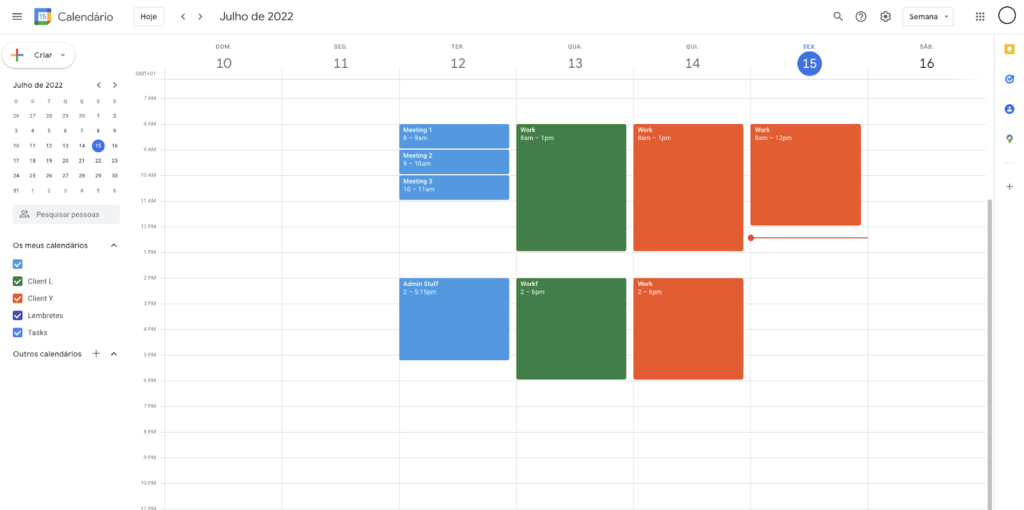
When working on many projects at once, we must take control of our time for a balanced work/life. And your best friend is Google Calendar.
Google Calendar can help you organise your schedule by blocking focused time for specific tasks and booking different events or meetings. In any google event/meeting, you can invite people, input the location, link meetings and share details or documents in advance. Also, you can receive notifications before the appointments, so you don't miss out on anything.
Free. You only need a google account to make the most out of this tool.
- Organise your week and book day or morning/afternoon blocks to work for clients. It will empower your productivity and prevent any juggling between projects. Don't forget your weekly admin tasks.
- Within the client block, list the priority tasks of the day and block smaller chunks of time in your calendar to execute them. By doing it, you are committing yourself to deliver within that time, escaping Parkinson's law.
- As you are working as a independent contractor for different projects, you can create and manage multiple calendars customised with colours for better project identification and proper hourly work tracking. Also, you can use the WFI independent Contractor Time Tracker to keep track of your work.
Use it wisely for organised and dynamic productivity.
Cloud Storage Tool
Google Drive - Share and access documents anytime and anywhere.
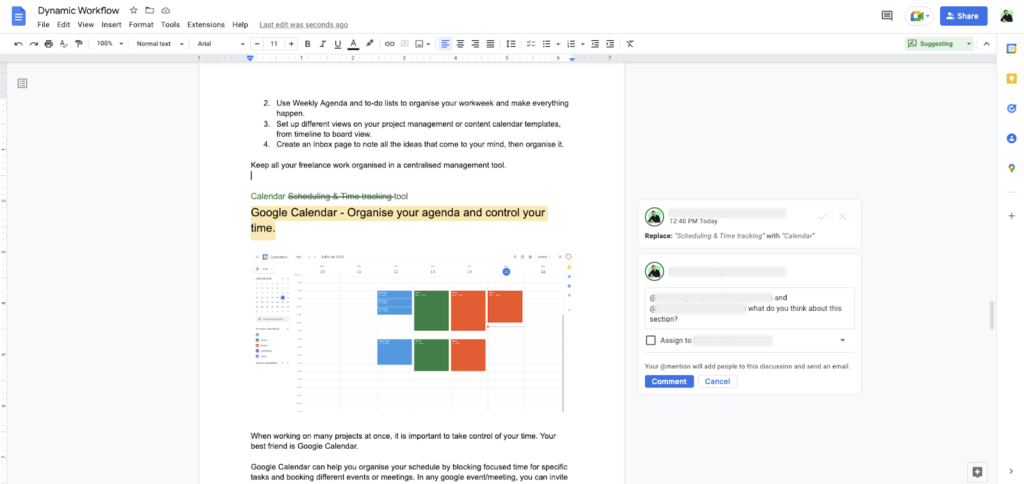
As almost everyone has a Google account, Google Drive is an amazing remote tool for independent contractors and remote workers. It allows real-time collaboration and organised document storage online.
This suite of software tools allows any independent contractor to work online and collaborate with others anywhere and anytime. You can create, write, edit and provide feedback in varied document formats, from docs to forms and sheets.
This remote access tool is free with limited storage space (15GB). For 19,99/ Year, you get 100 GB of storage. You can go up to 2 TB of space for 99,9/year.
- Use google docs to draft articles and get feedback from clients. For the review, the feature suggesting is great to showcase where you are making changes.
- Use dropdowns and comments to share the status of the work or article. Use tag (@) to call people to the document and let them know where you are waiting for feedback.
- From time to time, download the folder of each project to make sure you have a backup of the work you have been delivering.
Share any document with your clients, store admin spreadsheets and use it for document creation to empower your remote workflow.
Communication Tool
Loom - Empower worldwide async communication
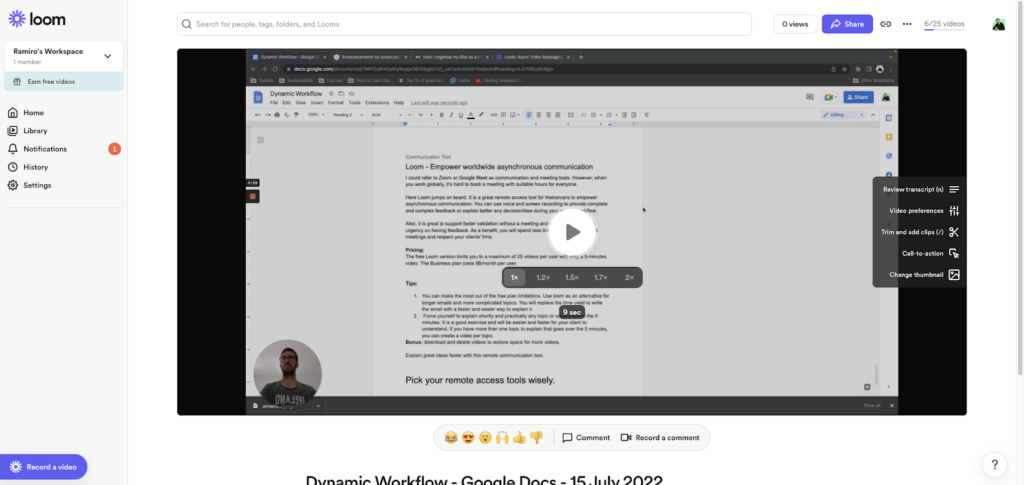
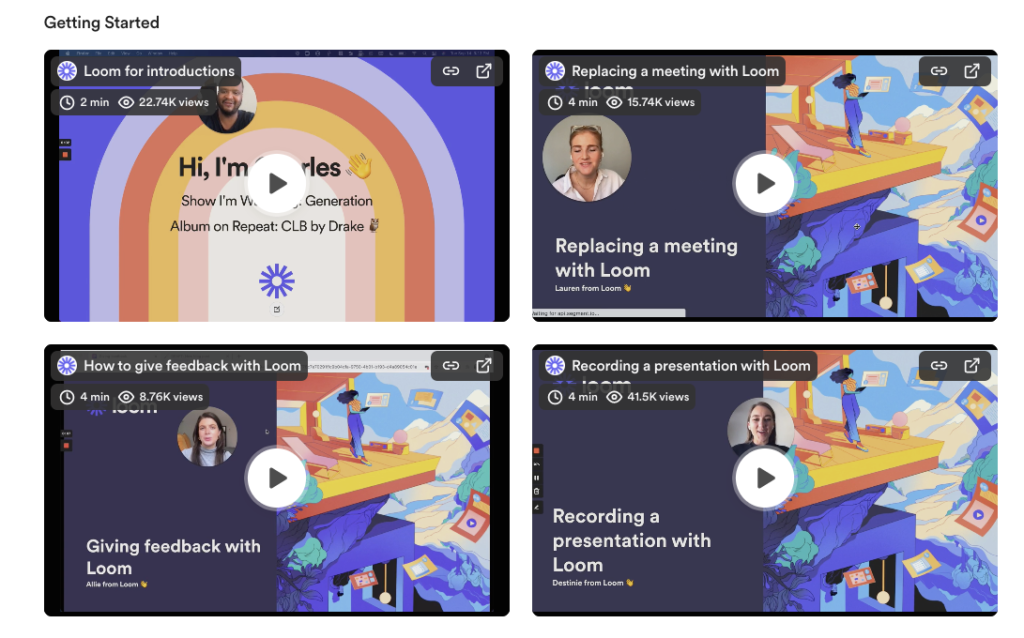
I could refer to Zoom or Google Meet as communication and meeting tools. However, when you work globally, we often feel that it is hard to book a meeting with suitable hours for everyone.
Well, thats why Loom comes into place. It is a great remote access tool for independent contractors to empower asynchronous communication. You can use voice and screen recording to provide complete and complex feedback or explain better any decision/idea during your project workflow.
Also, it is great to support faster validation without a meeting and when you dont have urgency on having feedback. As a benefit, you will spend less time on email writing and meetings and respect your clients' time.
The free Loom version limits you to a maximum of 25 videos per user with only a 5-minutes video. The Business plan costs 8$/month per user.
- You can make the most out of the free plan limitations. Use loom as an alternative for longer emails and more complicated topics. You will replace the time used to write the email with a faster and easier way to explain it.
- Force yourself to explain shortly and practically any topic or subject within the 5 minutes. It is a good exercise and will be easier and faster for your client to understand. If you have more than one topic to explain that goes over the 5 minutes, you can create a video per topic.
Download and delete videos to restore space for more videos.
Explain great ideas faster with this async remote communication tool.
Pick your remote work tools wisely.
Hope these remote tools empower you with a more productive and dynamic workflow with your clients. Dont waste too much time testing different tools.
Find tools that combine different purposes. Check which ones will make you productive and efficient. And pick a few remote access tools to create your essential remote work tool suite. Keep productive and stay organised.
I know Im not referring to communication, emailing, finance, marketing or design tools. But remember that selecting the right tools is more important than having too many tools to manage your independent work.
Which work remote tools would you add or replace to empower a dynamic workflow with purposeful projects?
Leave your thoughts in the independent contractors tools community thread.
Want to know more about the Dynamic, Impactful and Ethical way of remote working?
Read the white paper Talent to the Power3.



